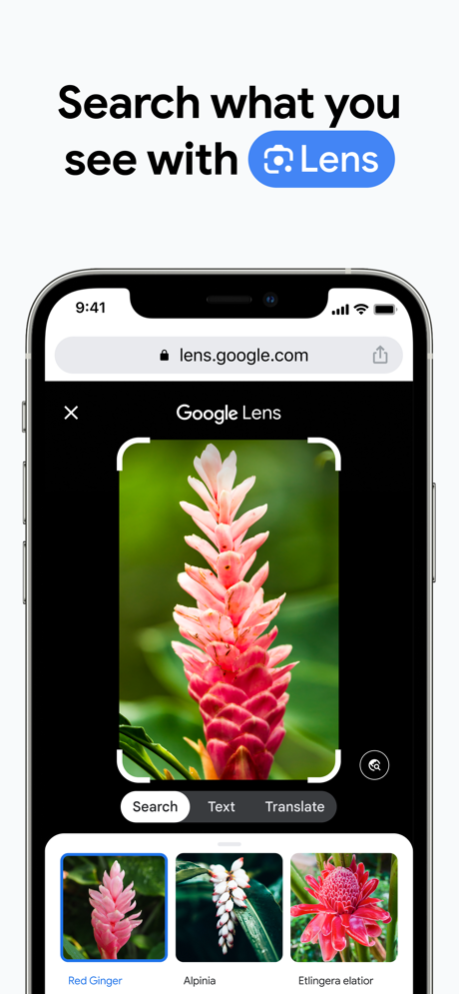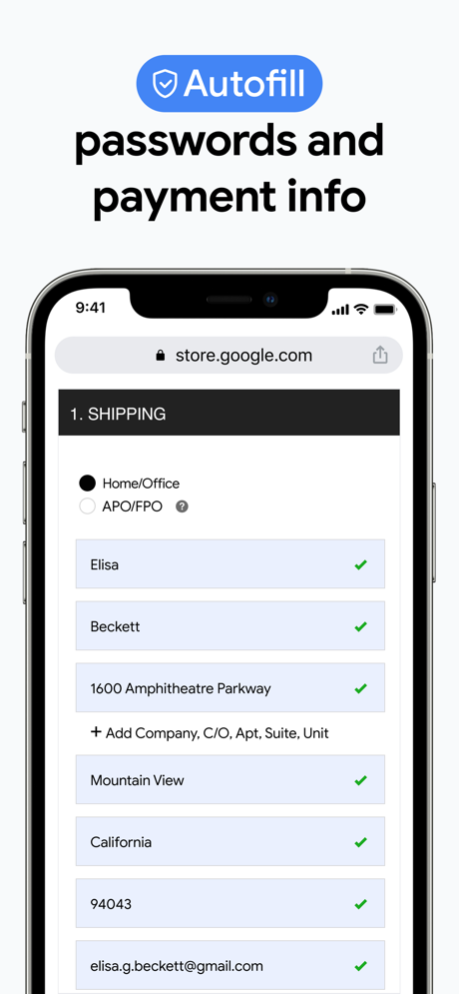Google Chrome 124.0.6367.68
Free Version
Publisher Description
• SEARCH WITH GOOGLE - Chrome is the browser with Google built in. Search and get answers on Google fast.
• BROWSE FAST - Choose from personalized search results that instantly appear as you type and quickly browse previously-visited websites.
• SEARCH FROM YOUR HOME SCREEN - Access Chrome from your iOS home screen with the new widget.
• ACCESS YOUR CHROME ACROSS DEVICES - When you sign in to Chrome, you can save bookmarks, passwords and more in your Google Account, so you can access them on your other devices.
• STORE PASSWORDS & PAYMENT METHODS - Chrome can save your passwords and payment information, and automatically fill them into forms when you need them.
• VOICE SEARCH - Use Google voice search to get answers without typing.
• MANAGE TABS EASILY - See all your tabs in a single view and easily organize them into groups.
• ARTICLES FOR YOU - Chrome surfaces articles, blogs, and content that we think you might like. The more you use Chrome, the more personalized it gets. You’ll always have what’s most relevant to you at your fingertips.
• GOOGLE TRANSLATE - Chrome lets you translate an entire site in a single click with Google Translate built in.
• INCOGNITO MODE - Use Incognito mode to browse without saving your history (learn more at http://goo.gl/WUx02)
• SAVE YOUR SITES - Save pages for later with bookmarks in Chrome.
Apr 16, 2024
Version 124.0.6367.68
Thanks for choosing Chrome! This version includes:
• Easily get to your Most Visited Sites and Shortcuts from the redesigned carousel at top of the new tab page.
• Stability and performance improvements.
About Google Chrome
Google Chrome is a free app for iOS published in the System Maintenance list of apps, part of System Utilities.
The company that develops Google Chrome is Google. The latest version released by its developer is 124.0.6367.68. This app was rated by 1 users of our site and has an average rating of 5.0.
To install Google Chrome on your iOS device, just click the green Continue To App button above to start the installation process. The app is listed on our website since 2024-04-16 and was downloaded 1,765 times. We have already checked if the download link is safe, however for your own protection we recommend that you scan the downloaded app with your antivirus. Your antivirus may detect the Google Chrome as malware if the download link is broken.
How to install Google Chrome on your iOS device:
- Click on the Continue To App button on our website. This will redirect you to the App Store.
- Once the Google Chrome is shown in the iTunes listing of your iOS device, you can start its download and installation. Tap on the GET button to the right of the app to start downloading it.
- If you are not logged-in the iOS appstore app, you'll be prompted for your your Apple ID and/or password.
- After Google Chrome is downloaded, you'll see an INSTALL button to the right. Tap on it to start the actual installation of the iOS app.
- Once installation is finished you can tap on the OPEN button to start it. Its icon will also be added to your device home screen.
Program Details
General |
|
|---|---|
| Publisher | |
| Released Date | 2024-04-16 |
| Languages | English |
Category |
|
|---|---|
| Category | System Utilities |
| Subcategory | System Maintenance |
System requirements |
|
|---|---|
| Operating systems | ios |
Download information |
|
|---|---|
| File size | 205.63 MB |
| Total downloads | 1,765 |
Pricing |
|
|---|---|
| License model | Free |
| Price | N/A |
Version History
version 124.0.6367.68
posted on 2024-04-16
Apr 16, 2024
Version 124.0.6367.68
Thanks for choosing Chrome! This version includes:
• Easily get to your Most Visited Sites and Shortcuts from the redesigned carousel at top of the new tab page.
• Stability and performance improvements.
version 123.0.6312.52
posted on 2024-03-14
Mar 14, 2024
Version 123.0.6312.52
Thanks for choosing Chrome! This version includes:
• Stability and performance improvements.
version 122.0.6261.62
posted on 2024-02-20
Feb 20, 2024
Version 122.0.6261.62
Thanks for choosing Chrome! This version includes:
. You will now see your most visited sites from across all your synced mobile devices on the new tab page.
. Autofill gets an update that makes it easier to choose the card you want to use for payment.
. Stability and performance improvements.
version 119.0.6045.169
posted on 2023-11-14
Nov 14, 2023
Version 119.0.6045.169
Thanks for choosing Chrome! This version includes:
• Password Checkup now alerts you if any of your saved passwords are weak or reused, so you can keep your accounts secure with strong and unique passwords. You can also dismiss or restore warnings about compromised passwords.
• If you've switched from Android to iPhone, you can get your recent tabs from your old device the first time you sign in to Chrome on your iPhone.
• If you're using Chrome with a work or school account, you can now save a payment card from Chrome to your Google Account.
• Chrome turns email addresses in links, so you can tap to start an email.
• Stability and performance improvements.
version 119.0.6045.109
posted on 2023-10-31
Oct 31, 2023
Version 119.0.6045.109
Thanks for choosing Chrome! This version includes:
• Password Checkup now alerts you if any of your saved passwords are weak or reused, so you can keep your accounts secure with strong and unique passwords. You can also dismiss or restore warnings about compromised passwords.
• If you've switched from Android to iPhone, you can get your recent tabs from your old device the first time you sign in to Chrome on your iPhone.
• If you're using Chrome with a work or school account, you can now save a payment card from Chrome to your Google Account.
• Chrome turns email addresses in links, so you can tap to start an email.
• Stability and performance improvements.
version 119.0.6045.41
posted on 2023-10-25
Oct 25, 2023
Version 119.0.6045.41
Thanks for choosing Chrome! This version includes:
• Password Checkup now alerts you if any of your saved passwords are weak or reused, so you can keep your accounts secure with strong and unique passwords. You can also dismiss or restore warnings about compromised passwords.
• If you've switched from Android to iPhone, you can get your recent tabs from your old device the first time you sign in to Chrome on your iPhone.
• If you're using Chrome with a work or school account, you can now save a payment card from Chrome to your Google Account.
• Chrome turns email addresses in links, so you can tap to start an email.
• Stability and performance improvements.
version 118.0.5993.92
posted on 2023-10-17
Oct 17, 2023
Version 118.0.5993.92
Thanks for choosing Chrome! This version includes:
• You can now get Enhanced Safe Browsing on your phone if you have it on desktop.
• The Most Visited Sites widget has been updated. It's available for iOS14+.
• You can now follow the content you care about and get updates in the Following tab on the New Tab page.
• Pin your favorite tabs for easy access. Go to your open tabs, tap and hold a tab, then select Pin Tab.
• Stability and performance improvements.
version 118.0.5993.69
posted on 2023-10-10
Oct 10, 2023
Version 118.0.5993.69
Thanks for choosing Chrome! This version includes:
• You can now get Enhanced Safe Browsing on your phone if you have it on desktop.
• The Most Visited Sites widget has been updated. It's available for iOS14+.
• You can now follow the content you care about and get updates in the Following tab on the New Tab page.
• Pin your favorite tabs for easy access. Go to your open tabs, tap and hold a tab, then select Pin Tab.
• Stability and performance improvements.
version 118.0.5993.58
posted on 2023-10-05
Oct 5, 2023
Version 118.0.5993.58
Thanks for choosing Chrome! This version includes:
• You can now get Enhanced Safe Browsing on your phone if you have it on desktop.
• The Most Visited Sites widget has been updated. It's available for iOS14+.
• You can now follow the content you care about and get updates in the Following tab on the New Tab page.
• Pin your favorite tabs for easy access. Go to your open tabs, tap and hold a tab, then select Pin Tab.
• Stability and performance improvements.
version 117.0.5938.117
posted on 2023-09-26
Sep 26, 2023
Version 117.0.5938.117
Thanks for choosing Chrome! This version includes:
• When you come across an email address on a site, you can tap on it and choose to compose an email with your preferred email app.
• Stability and performance improvements.
version 117.0.5938.108
posted on 2023-09-16
Sep 16, 2023
Version 117.0.5938.108
Thanks for choosing Chrome! This version includes:
• When you come across an email address on a site, you can tap on it and choose to compose an email with your preferred email app.
• Stability and performance improvements.
version 116.0.5845.177
posted on 2023-09-05
Sep 5, 2023
Version 116.0.5845.177
Thanks for choosing Chrome! This version includes:
• You can now save a note with your passwords in Google Password Manager to help you remember information about an account or details required at sign in. Your notes are available across all your synced devices.
• You can now use Find in Page to search text in PDFs and images.
• When signed in, you can use your saved passwords and save new passwords in your Google Account without having to turn on sync.
• Share the Chrome app with friends. Tap Chrome Menu > Share Chrome.
• Stability and performance improvements.
version 116.0.5845.146
posted on 2023-08-29
Aug 29, 2023
Version 116.0.5845.146
Thanks for choosing Chrome! This version includes:
• You can now save a note with your passwords in Google Password Manager to help you remember information about an account or details required at sign in. Your notes are available across all your synced devices.
• You can now use Find in Page to search text in PDFs and images.
• When signed in, you can use your saved passwords and save new passwords in your Google Account without having to turn on sync.
• Share the Chrome app with friends. Tap Chrome Menu > Share Chrome.
• Stability and performance improvements.
version 116.0.5845.103
posted on 2023-08-15
Aug 15, 2023
Version 116.0.5845.103
Thanks for choosing Chrome! This version includes:
• You can now save a note with your passwords in Google Password Manager to help you remember information about an account or details required at sign in. Your notes are available across all your synced devices.
• You can now use Find in Page to search text in PDFs and images.
• When signed in, you can use your saved passwords and save new passwords in your Google Account without having to turn on sync.
• Share the Chrome app with friends. Tap Chrome Menu > Share Chrome.
• Stability and performance improvements.
version 115.0.5790.130
posted on 2023-07-17
Jul 17, 2023
Version 115.0.5790.130
Thanks for choosing Chrome! This version includes:
• You can now add URLs or Progressive Web Apps to your home screen. Open a web page or progressive web app, tap the Share icon in the address bar, and then “Add to Home Screen.”
• Translate just the text you want. Select and long press on text, then tap Google Translate.
• You can search with your camera using the Google Lens icon in your keyboard.
• Stability and performance improvements.
version 115.0.5790.84
posted on 2023-07-12
Jul 12, 2023
Version 115.0.5790.84
Thanks for choosing Chrome! This version includes:
• You can now add URLs or Progressive Web Apps to your home screen. Open a web page or progressive web app, tap the Share icon in the address bar, and then “Add to Home Screen.”
• Translate just the text you want. Select and long press on text, then tap Google Translate.
• You can search with your camera using the Google Lens icon in your keyboard.
• Stability and performance improvements.
version 114.0.5735.124
posted on 2023-06-13
Jun 13, 2023
Version 114.0.5735.124
Thanks for choosing Chrome! This version includes:
• You can now sign in and turn on sync directly from the New Tab Page.
• You'll now see passwords from related sites grouped together in the Password Manager for easier management.
• Get additional helpful suggestions when you perform a search from the address bar.
• Autofill can help you save addresses even when websites break up address forms into multiple steps.
• Learn about new features and useful tips that help you get the most out of Chrome. Go to Chrome Settings > What's New.
• Stability and performance improvements.
version 114.0.5735.99
posted on 2023-06-01
Jun 1, 2023
Version 114.0.5735.99
Thanks for choosing Chrome! This version includes:
• You can now sign in and turn on sync directly from the New Tab Page.
• You'll now see passwords from related sites grouped together in the Password Manager for easier management.
• Get additional helpful suggestions when you perform a search from the address bar.
• Autofill can help you save addresses even when websites break up address forms into multiple steps.
• Learn about new features and useful tips that help you get the most out of Chrome. Go to Chrome Settings > What's New.
• Stability and performance improvements.
version 113.0.5672.121
posted on 2023-05-16
May 16, 2023
Version 113.0.5672.121
Thanks for choosing Chrome! This version includes:
• Translate text manually whenever you want. Select the text you want to translate then tap Chrome Menu > Translate.
• Stability and performance improvements.
version 113.0.5672.109
posted on 2023-05-09
May 9, 2023
Version 113.0.5672.109
Thanks for choosing Chrome! This version includes:
• Translate text manually whenever you want. Select the text you want to translate then tap Chrome Menu > Translate.
• Stability and performance improvements.
version 112.0.5615.167
posted on 2023-04-24
Apr 24, 2023
Version 112.0.5615.167
Thanks for choosing Chrome! This version includes:
• Keyboard shortcuts are grouped by category and searchable to make it easier for you to be more productive.
• Preview downloaded files directly in Chrome. After you download a file, tap Open in Chrome.
• The Password Manager has a new layout that makes it easier to access and manage your passwords.
• Stability and performance improvements.
version 112.0.5615.46
posted on 2023-04-04
Apr 4, 2023
Version 112.0.5615.46
Thanks for choosing Chrome! This version includes:
• Keyboard shortcuts are grouped by category and searchable to make it easier for you to be more productive.
• Preview downloaded files directly in Chrome. After you download a file, tap Open in Chrome.
• The Password Manager has a new layout that makes it easier to access and manage your passwords.
• Stability and performance improvements.
version 111.0.5563.101
posted on 2023-03-21
Mar 21, 2023
Version 111.0.5563.101
Thanks for choosing Chrome! This version includes:
• Speech recognition features on sites can now be used with Chrome.
• You can set Chrome to ask you if you want to open a link in Incognito. Go to Chrome Settings > Privacy and Security > Ask to Open Links from Other Apps in Incognito.
• You can now turn on sync from the New Tab Page to get the most relevant Discover content based on your interests.
• Long press on an address to view information about the location, get directions or copy the address.
• Stability and performance improvements.
version 104.0.5112.99
posted on 2022-08-16
Aug 16, 2022 Version 104.0.5112.99
Thanks for choosing Chrome! This version includes:
• The Chrome menu has a new layout.
• You can now manually add site passwords anytime in Chrome Settings > Passwords.
• Share a direct link to part of a page you’ve highlighted by long pressing on it then selecting Create Link.
• On your iPad, drag down on the Address Bar to see your open Tabs at a glance.
• Stability and performance improvements.
version 101.0.4951.58
posted on 2022-05-09
May 9, 2022 Version 101.0.4951.58
Thanks for choosing Chrome! This version includes:
• You can now report content in the Discover feed. In the menu next to a story, select “Report this.” This feature is available when you’re signed in.
• Stability and performance improvements.
version 101.0.4951.44
posted on 2022-04-26
Apr 26, 2022 Version 101.0.4951.44
Thanks for choosing Chrome! This version includes:
• In the Discover feed, you can now see a live preview of a story by long pressing on it.
• Stability and performance improvements.
version 100.0.4896.85
posted on 2022-04-11
Apr 11, 2022 Version 100.0.4896.85
Thanks for choosing Chrome! This version includes:
• Stability and performance improvements.
version 100.0.4896.77
posted on 2022-04-04
Apr 4, 2022 Version 100.0.4896.77
Thanks for choosing Chrome! This version includes:
• Stability and performance improvements.
version 99.0.4844.59
posted on 2022-03-08
Mar 8, 2022 Version 99.0.4844.59
Thanks for choosing Chrome! This version includes:
• Easily see your most visited sites, bookmarks, Discover content and more when you open a new tab.
• Track price drops on products. When you view a product on a website, leave the tab open. If the price drops, you'll see the new price on the open tab. This feature is available when you're signed in.
• Stability and performance improvements.
version 98.0.4758.97
posted on 2022-02-14
Feb 14, 2022 Version 98.0.4758.97
Thanks for choosing Chrome! This version includes:
• You can now add or edit site passwords anytime in Chrome Settings > Passwords.
• Stability and performance improvements.
version 98.0.4758.85
posted on 2022-02-01
Feb 1, 2022 Version 98.0.4758.85
Thanks for choosing Chrome! This version includes:
• You can now add or edit site passwords anytime in Chrome Settings > Passwords.
• Stability and performance improvements.
version 97.0.4692.84
posted on 2022-01-11
Jan 11, 2022 Version 97.0.4692.84
Thanks for choosing Chrome! This version includes:
• Stability and performance improvements.
version 97.0.4692.72
posted on 2022-01-04
Jan 4, 2022 Version 97.0.4692.72
Thanks for choosing Chrome! This version includes:
• Stability and performance improvements.
version 96.0.4664.116
posted on 2021-12-20
Dec 20, 2021 Version 96.0.4664.116
Thanks for choosing Chrome! This version includes:
• Stability and performance improvements.
version 96.0.4664.94
posted on 2021-12-07
Dec 7, 2021 Version 96.0.4664.94
Thanks for choosing Chrome! This version includes:
• Stability and performance improvements.
version 96.0.4664.53
posted on 2021-11-18
Nov 18, 2021 Version 96.0.4664.53
Thanks for choosing Chrome! This version includes:
• Stability and performance improvements.
version 96.0.4664.36
posted on 2021-11-09
Nov 9, 2021 Version 96.0.4664.36
Thanks for choosing Chrome! This version includes:
• Stability and performance improvements.
version 95.0.4638.50
posted on 2021-10-19
Oct 19, 2021 Version 95.0.4638.50
Thanks for choosing Chrome! This version includes:
• You can now download .mobileconfig files. Simply download them as you would any file; they will be available in iOS Settings.
• Stability and performance improvements.
version 94.0.4606.76
posted on 2021-10-05
Oct 5, 2021 Version 94.0.4606.76
Thanks for choosing Chrome! This version includes:
• You can now act on multiple tabs at once. When looking at your tabs, select Edit > Select Tabs. Then you can close or share them, or add them to your Reading List or Bookmarks.
• Stability and performance improvements.
version 94.0.4606.52
posted on 2021-09-21
Sep 21, 2021 Version 94.0.4606.52
Thanks for choosing Chrome! This version includes:
• You can now act on multiple tabs at once. When looking at your tabs, select Edit > Select Tabs. Then you can close or share them, or add them to your Reading List or Bookmarks.
• Stability and performance improvements.
version 93.0.4577.78
posted on 2021-09-13
Sep 13, 2021 Version 93.0.4577.78
Thanks for choosing Chrome! This version includes:
• When you tap and hold a link or image in a web site, you'll see an updated context menu.
• If you're already signed in to a Google Account on your device, you can now sign in more easily to Chrome and other Google services on the web.
• Signed-in users can now both use and save payment methods from their Google Account, without sync.
• Stability and performance improvements.
version 93.0.4577.39
posted on 2021-08-31
Aug 31, 2021 Version 93.0.4577.39
Thanks for choosing Chrome! This version includes:
• When you tap and hold a link or image in a web site, you'll see an updated context menu.
• If you're already signed in to a Google Account on your device, you can now sign in more easily to Chrome and other Google services on the web.
• Signed-in users can now both use and save payment methods from their Google Account, without sync.
• Stability and performance improvements.
version 92.0.4515.90
posted on 2021-07-20
Jul 20, 2021 Version 92.0.4515.90
Thanks for choosing Chrome! This version includes:
• You can now take a screenshot of a whole webpage. After you have taken an initial screenshot, look for the “Full Page” option at the top of the screenshot editor.
• You can add more security to your Incognito tabs with Touch ID, Face ID, or a Passcode. When you return to the Chrome app, your Incognito tabs won't be visible until you confirm it's you. To turn on the feature, go to Settings > Privacy > Lock Incognito tabs when you close Chrome.
• New Discover design on the New Tab Page makes exploring your interests easier.
• Chrome now asks for confirmation if you want to close all tabs from the Tab Switcher.
• Settings, History, and Bookmarks have been visually redesigned.
• You can share, bookmark, and add individual tabs to your reading list from the Tab Switcher. Select and hold any tab in the Tab Switcher to bring up a menu with these options.
• Stability and performance improvements.
version 91.0.4472.80
posted on 2021-06-03
Jun 3, 2021 Version 91.0.4472.80
Thanks for choosing Chrome! This version includes:
• Stability and performance improvements.
version 90.0.4430.216
posted on 2021-05-19
May 19, 2021 Version 90.0.4430.216
Thanks for choosing Chrome! This version includes:
• Search and Dino widgets which are available on iOS 14. Tap and hold your home screen, tap the '+' icon, and look for Chrome widgets.
• You can now edit your saved usernames and passwords in Chrome Settings.
• Stability and performance improvements.
version 90.0.4430.78
posted on 2021-05-10
May 10, 2021 Version 90.0.4430.78
Thanks for choosing Chrome! This version includes:
• Search and Dino widgets which are available on iOS 14. Tap and hold your home screen, tap the '+' icon, and look for Chrome widgets.
• You can now edit your saved usernames and passwords in Chrome Settings.
• Stability and performance improvements.
version 87.0.4280.163
posted on 2021-04-06
Apr 6, 2021 Version 87.0.4280.163
Thanks for choosing Chrome! This version includes:
• On your iPad you can now have multiple windows of Chrome at the same time. Tap and hold a link, and then choose 'Open in new window'.
• A new feature in Settings, called safety check, allows you to check whether you’re on the latest version of Chrome, whether you have Safe Browsing enabled, whether you have any compromised passwords and, if so, how to fix them.
• Auto-fill is now more secure. To auto-fill your passwords, sign in again with face ID, touch ID or your passcode.
• Stability and security improvements.
version 87.0.4280.77
posted on 2020-11-23
Nov 23, 2020 Version 87.0.4280.77
Thanks for choosing Chrome! This version includes:
• On your iPad you can now have multiple windows of Chrome at the same time. Tap and hold a link, and then choose 'Open in new window'.
• A new feature in Settings, called safety check, allows you to check whether you’re on the latest version of Chrome, whether you have Safe Browsing enabled, whether you have any compromised passwords and, if so, how to fix them.
• Auto-fill is now more secure. To auto-fill your passwords, sign in again with face ID, touch ID or your passcode.
version 87.0.4280.60
posted on 2020-11-18
Nov 18, 2020 Version 87.0.4280.60
Thanks for choosing Chrome! This version includes:
• On your iPad you can now have multiple windows of Chrome at the same time. Tap and hold a link, and then choose 'Open in new window'.
• A new feature in Settings, called safety check, allows you to check whether you’re on the latest version of Chrome, whether you have Safe Browsing enabled, whether you have any compromised passwords and, if so, how to fix them.
• Auto-fill is now more secure. To auto-fill your passwords, sign in again with face ID, touch ID or your passcode.
version 86.0.4240.93
posted on 2020-10-12
Oct 12, 2020 Version 86.0.4240.93
Thanks for choosing Chrome! This version includes:
• You can now make Chrome your default browser.
• You can check if your saved passwords have been compromised and, if so, how to fix them. Go to Chrome settings > passwords > check passwords
• You now have more sharing, opening and other options when you tap and hold on Bookmarks, history, recent tabs, and read later.
• You'll see improvements to the personalized stories on your new tab page.
• If you have 'Make searches and browsing better' turned on, Chrome will offer some additional protection by checking known phishing websites with Google in real time.
• Fixes related to snapshot on tab grid and stability improvements.
version 86.0.4240.77
posted on 2020-10-06
Oct 6, 2020 Version 86.0.4240.77
Thanks for choosing Chrome! This version includes:
• You can now make Chrome your default browser.
• You can check if your saved passwords have been compromised and, if so, how to fix them. Go to Chrome settings > passwords > check passwords
• You now have more sharing, opening and other options when you tap and hold on Bookmarks, history, recent tabs, and read later.
• You'll see improvements to the personalized stories on your new tab page.
• If you have 'Make searches and browsing better' turned on, Chrome will offer some additional protection by checking known phishing websites with Google in real time.
version 86.0.4240.65
posted on 2020-09-30
Sep 30, 2020 Version 86.0.4240.65
Thanks for choosing Chrome! This version includes:
• You can now make Chrome your default browser.
• You can check if your saved passwords have been compromised and, if so, how to fix them. Go to Chrome settings > passwords > check passwords
• You now have more sharing, opening and other options when you tap and hold on Bookmarks, history, recent tabs, and read later.
• You'll see improvements to the personalized stories on your new tab page.
• If you have 'Make searches and browsing better' turned on, Chrome will offer some additional protection by checking known phishing websites with Google in real time.
version 85.0.4183.109
posted on 2020-09-10
Sep 10, 2020 Version 85.0.4183.109
Thanks for choosing Chrome! This version includes:
• You can safely and easily use your passwords saved to Chrome in other apps on your device. Go to your device's Settings > Passwords & Accounts > Autofill Passwords. Turn on Autofill and select Chrome.
• Site information has a new look. In Chrome's menu, tap “Site information” to know if the page you're on is secure.
• On iPad, when you have another app open next to Chrome in Split View, you can drag links between the apps. When you drag a link to Chrome, you can drop it in the tab grid, on an open tab, or directly into your bookmarks.
• Fixes for clipboard crash, stability and security improvements.
version 85.0.4183.92
posted on 2020-09-01
1 Sep 2020 Version 85.0.4183.92
Thanks for choosing Chrome! This version includes:
• You can safely and easily use your passwords saved to Chrome in other apps on your device. Go to your device's Settings > Passwords & Accounts > Autofill Passwords. Turn on Autofill and select Chrome.
• Site information has a new look. In Chrome's menu, tap “Site information” to know if the page you're on is secure.
• On iPad, when you have another app open next to Chrome in Split View, you can drag links between the apps. When you drag a link to Chrome, you can drop it in the tab grid, on an open tab, or directly into your bookmarks.
• Fixes for clipboard crash and stability improvements.
version 85.0.4183.92
posted on 2020-09-01
Sep 1, 2020 Version 85.0.4183.92
Thanks for choosing Chrome! This version includes:
• You can safely and easily use your passwords saved to Chrome in other apps on your device. Go to your device's Settings > Passwords & Accounts > Autofill Passwords. Turn on Autofill and select Chrome.
• Site information has a new look. In Chrome's menu, tap “Site information” to know if the page you're on is secure.
• On iPad, when you have another app open next to Chrome in Split View, you can drag links between the apps. When you drag a link to Chrome, you can drop it in the tab grid, on an open tab, or directly into your bookmarks.
• Fixes for clipboard crash and stability improvements.
version 85.0.4183.72
posted on 2020-08-25
Aug 25, 2020 Version 85.0.4183.72
Thanks for choosing Chrome! This version includes:
• You can safely and easily use your passwords saved to Chrome in other apps on your device. Go to your device's Settings > Passwords and Accounts > Autofill Passwords. Turn on Autofill and select Chrome.
• Site information has a new look. In Chrome's menu, tap 'Site information' to find out if the page you're on is secure.
• On iPad, when you have another app open next to Chrome in split view, you can drag links between the apps. When you drag a link to Chrome, you can drop it in the tab switcher, on an open tab or directly into your bookmarks.
version 84.0.4147.122
posted on 2020-08-11
Aug 11, 2020 Version 84.0.4147.122
Thanks for choosing Chrome! This version includes:
• You're now more protected from malware and phishing while browsing with our new Safe Browsing features.
• On iPad, Chrome introduces better mouse and trackpad support.
• You can now share a web page by creating and sharing a QR code. To get started, tap the Share icon at the top right.
• Fixes for crash related to Safe Browsing features and security
version 84.0.4147.71
posted on 2020-07-14
Jul 14, 2020 Version 84.0.4147.71
Thanks for choosing Chrome! This version includes:
• You're now more protected from malware and phishing while browsing with our new Safe Browsing features.
• On iPad, Chrome introduces better mouse and trackpad support.
• You can now share a web page by creating and sharing a QR code. To get started, tap the 'Share' icon at the top right.
• You can find your downloads in the downloads folder in Chrome's menu, or in your device's Files app.
• You can add nicknames to your payment cards saved in Chrome on your device. Add a nickname when saving a new card or go to Settings > Payment methods > Edit.
version 83.0.4103.88
posted on 2020-05-28
May 28, 2020 Version 83.0.4103.88
Thanks for choosing Chrome! This version includes:
•If you're signed in with your Google account, you can see your last 5 search queries by tapping the address bar in a new tab.
•Prompts and messages from Chrome have a refreshed look.
•On your iPhone, you can change webpage text to a comfortable size by opening Chrome's menu and tapping "Zoom Text..." or by going to your Accessibility settings.
•Chrome updated its Terms of Service. To view them, go to Chrome's Settings > Google Chrome > Terms of Service.
•Fixes for crash related to tab switcher rotation and Incognito tab switcher.
version 83.0.4103.63
posted on 2020-05-21
May 21, 2020 Version 83.0.4103.63
Thanks for choosing Chrome! This version includes:
•If you're signed in with your Google account, you can see your last 5 search queries by tapping the address bar in a new tab.
•Prompts and messages from Chrome have a refreshed look.
•On your iPhone, you can change webpage text to a comfortable size by opening Chrome's menu and tapping "Zoom Text..." or by going to your Accessibility settings.
•Chrome updated its Terms of Service. To view them, go to Chrome's Settings > Google Chrome > Terms of Service.
version 81.0.4044.124
posted on 2020-04-21
Apr 21, 2020 Version 81.0.4044.124
Thanks for choosing Chrome! This version includes:
•Fixes for crashes related to bookmarks and security
•Chrome updated its Terms of Service.
•Search suggestions will also include suggestions from the middle of words.
version 81.0.4044.62
posted on 2020-04-07
Apr 7, 2020 Version 81.0.4044.62
Thanks for choosing Chrome! This version includes:
• Chrome updated its Terms of Service. You can review the new terms when you create a new tab
• You can find your downloads in the downloads folder in Chrome's menu, or in your device's Files app.
• Search suggestions will also include suggestions from the middle of words.
version 80.0.3987.95
posted on 2020-02-10
Feb 10, 2020 Version 80.0.3987.95
Thanks for choosing Chrome! This version includes:
• When you start a search in the address bar, you'll see top suggestions served locally on your device, even in Incognito mode.
• Fix for crashes related to save password info bar settings and Navigation Handler
version 53.0.2785.109
posted on 2012-06-28
version 80.0.3987.95
posted on 1970-01-01
10 лют 2020 р. Version 80.0.3987.95
Thanks for choosing Chrome! This version includes:
• When you start a search in the address bar, you'll see top suggestions served locally on your device, even in Incognito mode.
• Fix for crashes related to save password info bar settings and Navigation Handler
version 87.0.4280.77
posted on 1970-01-01
2020年11月23日 Version 87.0.4280.77
Thanks for choosing Chrome! This version includes:
• On your iPad you can now have multiple windows of Chrome at the same time. Tap and hold a link, and then choose 'Open in new window'.
• A new feature in Settings, called safety check, allows you to check whether you’re on the latest version of Chrome, whether you have Safe Browsing enabled, whether you have any compromised passwords and, if so, how to fix them.
• Auto-fill is now more secure. To auto-fill your passwords, sign in again with face ID, touch ID or your passcode.
version 87.0.4280.77
posted on 1970-01-01
2020년 11월 23일 Version 87.0.4280.77
Thanks for choosing Chrome! This version includes:
• On your iPad you can now have multiple windows of Chrome at the same time. Tap and hold a link, and then choose 'Open in new window'.
• A new feature in Settings, called safety check, allows you to check whether you’re on the latest version of Chrome, whether you have Safe Browsing enabled, whether you have any compromised passwords and, if so, how to fix them.
• Auto-fill is now more secure. To auto-fill your passwords, sign in again with face ID, touch ID or your passcode.